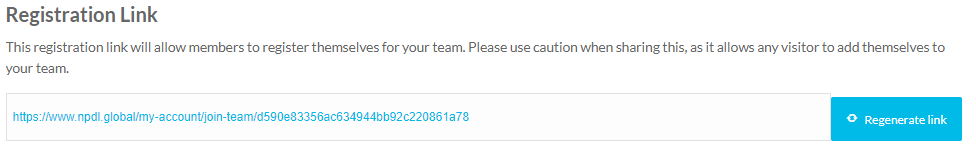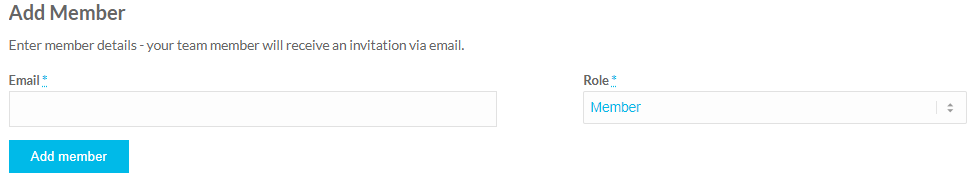Deep Learning
Resources and processes for new members.
The Deep Learning Hub offers a digital space for members of the NPDL global community to access support and resources, make authentic connections, and learn deeply with one another.
Below you will find instructions for how to add and remove members of your NPDL Team on the Deep Learning Hub.
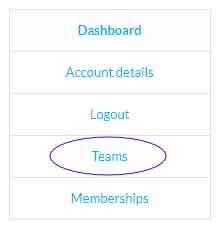
As a Team Leader, you can add and remove members to your team at any time. Anyone you assign as a Team Member will be granted full access and use of the Hub. As Team Members come and go from your teams, we ask that you please update your team lists on the Hub.
You can access your team panel by going to your account dashboard and selecting Teams from the left panel.
Option One: Share Your Registration Link
Steps
- Visit the My Account page and log in to your NPDL Hub account.
- On the left hand menu, select Teams.
- Generate your registration link and share with your team. After following the link, new users will be instructed to set up their username and password to begin using the Hub.
Note: This registration link will allow members to register themselves for your team. Please use caution when sharing this, since it allows any visitor to add themselves to your team.
Option Two: Add Individual Members
Steps
- Visit the My Account page and log in to your NPDL Hub Account.
- On the left hand menu, select “Teams.”
- Under “Add Member,” fill in the email of your team member and assign them a role.*
- Click “Add Member.”
- The user will receive an email from the Hub to set up their username and password.
*Assigned Roles
- Member: Can access and use all areas of the NPDL Hub.
- Manager: In addition to full use of the Hub, mangers can access the Team panel and add/remove users to their team.